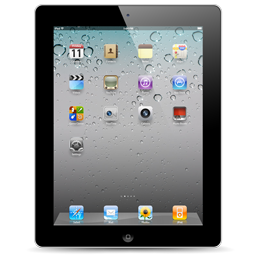Customers, you have the power to choose! BCLS Connects service provides three options for your needs at all branches including the Mobile Library, M.O.R.E. With BCLS Connects, customers can check out a Google Chromebook, a Wi-Fi Unit, or a kit with the Chromebook and Wi-Fi Unit. All free for two weeks with your library card! Once the items is selected, a hold will be placed and the item(s) will be sent to the library branch chosen by the customer.
BCLS Connects Guidelines
Customers must read and sign an agreement before they check out a BCLS Connects item. They must also participate in some one-on-one training so that they know how to use the Wi-Fi Unit and/or Chromebook. Instructions are included with all BCLS Connects items. The library will also host monthly workshops for additional technical training. Click here to see schedule and register.
BCLS Connects items are available at all BCLS locations including the mobile library. Customers can place a hold on the item of their choice and it will be sent to the library they designate for pickup.
14-Day checkout, Ages 18+, No Renewals
OPTION 1 – BCLS Connects Chromebook
Includes: Chromebook (+ charger), Mouse, User Guide, & Case
OPTION 2 – BCLS Connects MiFi
Includes: Wi-Fi Unit (+ charger)
Fines:
Overdue: $2.00 per day, $10.00 maximum
Lost Chromebook: $300.00
Miscellaneous Lost Fees: Wi-Fi Unit: $50.00, Mouse: $20.00, Case: $50.00, Cables: $25.00 (each) Lost Kit (7+ days overdue): $420.00
Wi-Fi Units
Wi-Fi Units are used for one device, and should only be used domestically (within the United States). Each device uses the T-Mobile network and has unlimited data per day and loan period. Network connection strength will depend on the user’s location. The Wi-Fi Units can charge through an outlet or through the Chromebook. Battery life is up to eights hours, depending on the type of use.
Samsung Chromebook 2:
Ending your session, closing the device, or turning off the Chromebook removes any data, saved pages, passwords, and changes to settings. If you do not have a Google account, you may use a flash drive to store and share files. Not all sites will be Chrome compatible. The Chromebook will go into sleep mode after 120 minutes. Battery life is 8 hours, depending on the type of use.
Other Information:
All BCLS Connects items MUST be returned to the front desk — PLEASE DO NOT RETURN ITEMS TO BOOKDROPS!
If the kit is overdue, the Wi-Fi Unit will not work, and the Chromebook will have access to a specific library webpage for five-minute intervals.
Need Help?
If you require further assistance, please contact your local Berkeley County Library here.
Cane Bay: 843-719-4796 Daniel Island: 843-471-2952 Goose Creek: 843-572-1376 Hanahan: 843-553-0047 Moncks Corner: 843-719-4223 Sangaree: 843-695-1208 St. Stephen: 843-567-4862 M.O.R.E. Bookmobile: 843-719-4247
BCLS Connects FAQ’s
What do I need to check out a BCLS Connects item?
You need to be 18 or older and have a valid Berkeley County Library card in good standing (no fines over $10.00).
During the checkout process, you will need to sign a form acknowledging you have received a brief orientation and are aware of the fines/fees.
How long is the checkout period?
The checkout time is 14 days. (with no renewals)
Can I renew a BCLS Connects item?
No; once you have returned a BCLS Connects item, however, you may then put your name on the waiting list for the next available item. Please note, if you are on the waiting list for a BCLS Connects Chromebook and a BCLS Connects Kit becomes available, you will remain on the waiting list for the next available BCLS Connects Chromebook and vice versa. You must be on the waiting list for the particular item of your choice, they will not transfer to another item.
What is included in the BCLS Connects kit?
- Samsung Chromebook II (with charger)
- Kajeet SmartSpot, wi-fi jetpack (with charger)
- Mouse
- Case
- User Guide
When is my BCLS item due?
You can check your due date online in our catalog, from our mobile app (Book Myne), or you can call the library branch from which you checked the unit out. If you are checking online in our catalog, the Copy # corresponds to your kit # and will tell you when it is due.
For example:
BCLS Connects kit #7 is due:
7 BCLS Connects kit Due: 9/30/2015
Are the overdue fines the same as the other materials from the library?
No; the fines for this kit are $2.00 per day late, with a $10.00 maximum.
How much does it cost to replace the kit?
The lost fee for the entire kit is $420.00
Individual items are priced as follows (for loss/damage):
- Chromebook: $300.00
- Kajeet SmartSpot (JetPack): $50.00
- Case: $50.00
- Mouse: $20.00
- Cables: $25.00 (each)
- Chargers: $25.00 (each)
What happens to the equipment if I don’t return the kit on time?
After the 14 day checkout, all devices will be disabled.
The Kajeet SmartSpot Unit will no longer connect to a network.
The Chromebook will open to only a specific library web page for 5-minute intervals before shutting down.
Can I return the kit to one of the indoor or outdoor bookdrops?
No; all BCLS Connects items MUST be returned in-person to a staff member.
How do I find out the network name and password?
Your Kajeet SmartSpot JetPack will have a primary menu option labeled “Wi-Fi Name/Password.” Simply select this option to view the network name and password.
How many devices can I connect to the Kajeet SmartSpot network?
SmartSpots can only be used for one device, and should only be used domestically (within the United States). Each device has a 250 MB limit per day, and 1000 MB limit per loan period. Network connection strength depends on user’s location. The SmartSpot can charge through an outlet or through the Chromebook. The battery can last up to 8 hours, depending on the type of use.
Can I save files/webpages to the Chromebook?
No; all information, changes, files, etc. are wiped at the end of each session. Closing the device, turning it off, or logging out will end the session.
Ending your session, closing the device, or turning off the Chromebook removes any data, saved pages, passwords, and changes to settings. If you do not have a Google account, you may use a flash drive to store and share files. Not all sites will be Chrome compatible. The Chromebook will go into sleep mode after 120 minutes. The average battery life is 8 hours, depending on the type of use.
Will I have access to programs like Microsoft Office?
No, but you will be able to access and edit certain files using Google Drive programs, such as Docs and Sheets.
Can I print from the Chromebook?
Printing with Chromebooks is only available using something called Google Cloud Print. You must have a Google Account and a compatible printer.
If you are not comfortable with or able to use Google Cloud Print, you can save your work and use the printing services at your local BCLS location.